|
|
Situation: if a business have 3 stations(pc): C1, C2, C3
The C2 is for the bar, so that owner want to print out the bar receipt from C2 guest printer.
- On C2, share [receipt] printer.
- right click [receipt] -> [printer properties] -> top bar -> [sharing] -> check the [Share this printer] check box -> [OK].
- On other stations, C1, C3. Edit the port of [bar] printer. (If pc doesn's have bar printer, please add a new printer first)
- right click [bar] -> [printer properties] -> top bar -> [Ports] -> [Add Port] -> select [Local Port] -> enter [\\C2\bar] -> [OK] to close window. (C2 -> This is computer name, if the pc is not call C2, please replace the real computer name)
- Print test page for testing.
- Finish testing, change kitchen Bar printer print out from [bar].
Share printer on C2:
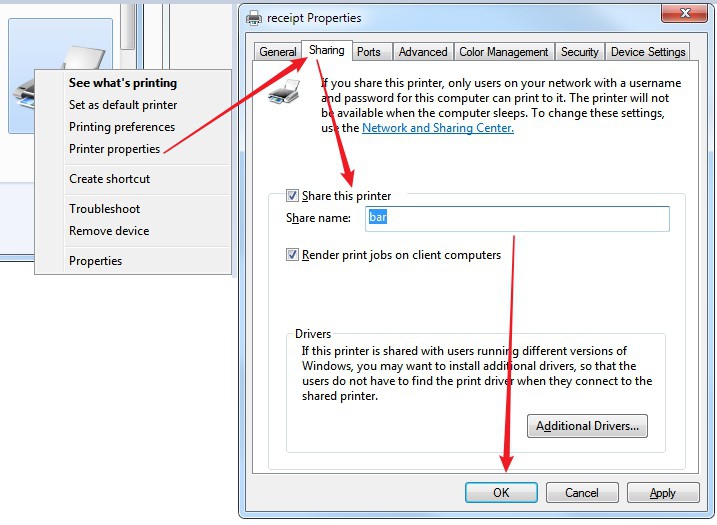
|
|